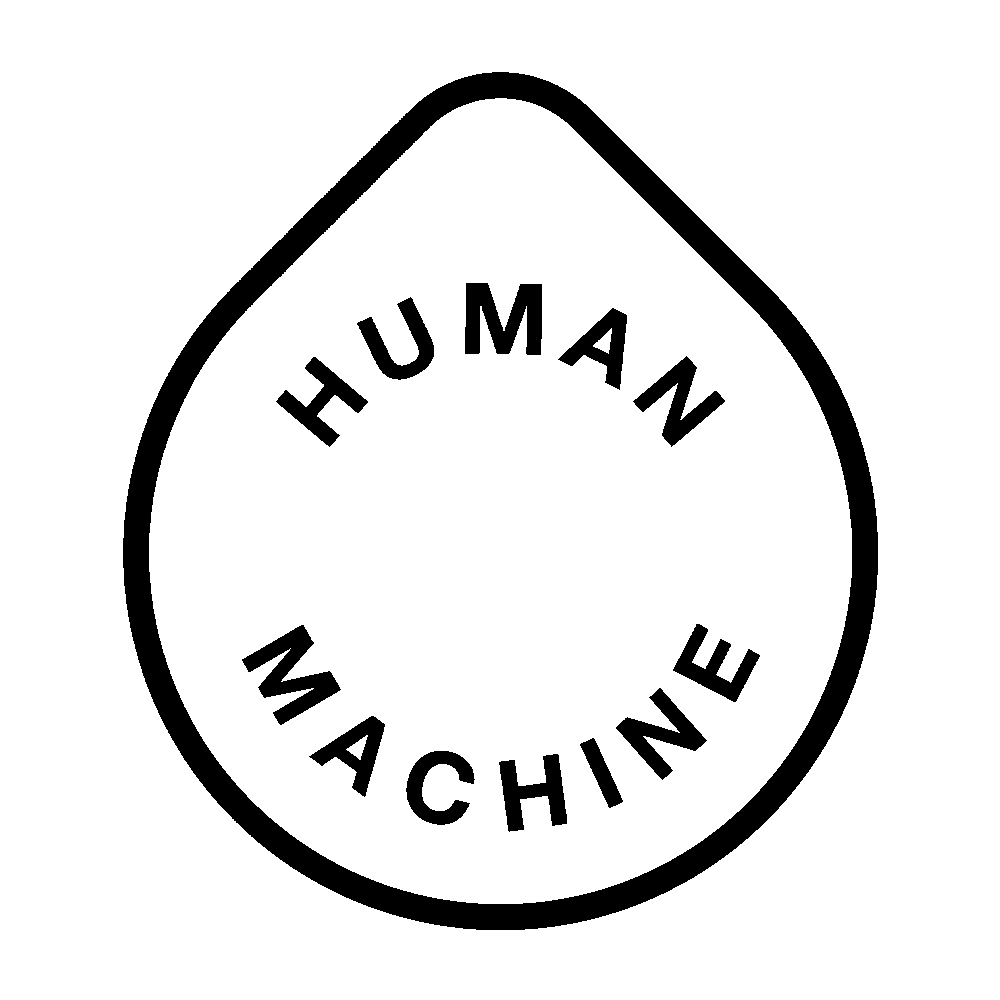LONDON (THE THURSDAY TIMES) — Following its global debut, OpenAI’s ChatGPT Atlas is quickly gaining attention as one of the most advanced browsers ever made. Unlike traditional browsers such as Chrome or Edge, Atlas blends search, conversation, and automation into one seamless AI experience. Here’s how to access, install, and start using it.
Where to Get ChatGPT Atlas
The ChatGPT Atlas browser is currently available to download from OpenAI’s official website. The initial release supports macOS, while Windows, iOS, and Android versions are expected to launch in the coming months.
To download:
-
Visit openai.com/atlas and select Download for macOS.
-
Once installed, sign in using your OpenAI or ChatGPT account.
-
Existing ChatGPT Plus or Pro users will automatically unlock premium features such as Agent Mode.
OpenAI has announced that Windows users will gain access by early 2026, followed by mobile apps integrated with the ChatGPT app ecosystem.
Setting Up for the First Time
Once installed, the setup process feels familiar but distinctly smarter. Upon launch, Atlas offers users two browsing modes:
-
Standard Mode: Works like a normal browser with optional AI assistance.
-
Agent Mode: Allows the AI to perform actions on your behalf, such as comparing prices or completing forms.
Users can also import bookmarks, sync data, or activate “Private Context” — a privacy-first feature that prevents ChatGPT from storing any browsing history.
For full background on the initial launch of ChatGPT Atlas, see our earlier article at OpenAI Launches ChatGPT Atlas, an AI Browser to Rival Google Chrome
How to Use Atlas
At first glance, the interface looks like Chrome with a twist. On the right-hand side is a built-in ChatGPT panel, where you can type or speak directly to the AI about the page you’re on.
You can:
-
Ask the AI to summarise a news article.
-
Request a comparison between two products on different tabs.
-
Use translation for foreign-language content.
-
Ask it to reformat data, generate lists, or extract key points.
The AI understands page context, meaning it knows which site you are viewing and can respond accordingly. This turns Atlas into a hybrid between a search engine, a personal assistant, and a research companion.
Exploring Agent Mode
Agent Mode is where Atlas becomes truly interactive. Users can ask it to carry out multi-step tasks like:
-
“Book a hotel in Lisbon for under £200.”
-
“Find the best-reviewed noise-cancelling headphones and add them to my Amazon cart.”
-
“Compile sources on European AI regulations.”
The browser executes these commands through controlled automation — essentially “browsing for you” — though users can review or stop any action before completion.
Privacy and Security
OpenAI says Atlas was built with privacy at its core. Users can clear data, disable AI memory, or browse in “Incognito AI Mode” which restricts all background learning. No browsing information is shared for model training unless the user explicitly enables it.
The settings panel offers granular controls for cookies, history, and API access. Each AI-assisted action is logged transparently, so users can see exactly what Atlas has done on their behalf.
Tips for Best Use
To make the most of Atlas:
-
Enable context memory only for trusted sessions — it enhances conversation flow.
-
Use voice mode for hands-free browsing and real-time summarisation.
-
Pair Atlas with ChatGPT Pro for faster responses and multi-tab task automation.
-
Try Smart Tabs, which auto-organise your open pages by topic or project.
Who Can Use Atlas
Atlas is free to download, but advanced AI functions are reserved for ChatGPT Plus and Pro subscribers. Institutional access for enterprise clients is expected to roll out later this year.
For educators and journalists, OpenAI has confirmed that academic licences are being considered to support research-heavy tasks like document review and data collection.